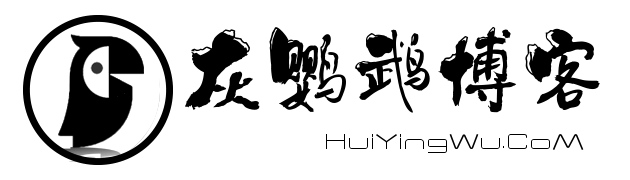共计 989 个字符,预计需要花费 3 分钟才能阅读完成。
功能说明 Features
- 系统要求:centos7+/debian9+/ubuntu16.04+
- 支持 trojan, trojan-go 和v2ray 的 安装 升级 完全卸载
- 支持 trojan 或 trojan-go 与 v2ray 共存
- 支持 v2ray 新的vless协议 , 支持v2ray作为前端 同时转发trojan 和 websocket
- 支持 trojan-go websocket 模式, 可以选择是否支持CDN (websocket)
- 可以仅安装 trojan 或 v2ray 而不安装nginx
- 默认会创建10个以上用户账号, 还能创建指定前缀的密码, 方便用户使用.
- trojan 和 v2ray 可视化管理面板安装.
- 卸载后不留任何痕迹, 方便重复安装
- 本脚本为安装trojan和v2ray的终极脚本, 包括各种模式, 其他脚本没有本脚本的全面
Features English
- Install V2Ray or Xray using VLESS or VMess, support all condition: VLESS+TCP+TLS / VLESS+Websocket+TLS(CDN) / VMess+TCP+TLS / VMess+Websocket+TLS(CDN)
- Using Trojan or Nginx or v2ray-core / Xray-core as frontend listening port 443
- Install trojan or trojan-go and V2Ray or Xray on the same server to support all protocol.
- Support Debian9+, Ubuntu 16+ and CentOS 7+ operation systems
安装方法 Installation
via curl 安装命令
curl -O https://raw.githubusercontent.com/jinwyp/one_click_script/master/trojan_v2ray_install.sh && chmod +x ./trojan_v2ray_install.sh && ./trojan_v2ray_install.sh
via wget 安装命令
wget --no-check-certificate https://raw.githubusercontent.com/jinwyp/one_click_script/master/trojan_v2ray_install.sh
正文完