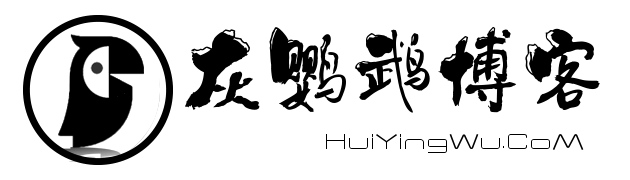共计 328 个字符,预计需要花费 1 分钟才能阅读完成。
对于centos7或者比较新版本的机器可以直接配置systemd
# /usr/lib/systemd/system/gost@.service [Unit] Description=GO Simple Tunnel After=network.target [Service] Type=simple User=nobody ExecStart=/usr/bin/gost -C /etc/gost/%i.json [Install] WantedBy=multi-user.target
直接systemctl enable gost@config就行了。
启动是systemctl start gost@config
config是配置存储的文件名,/etc/gost/config.json。
正文完