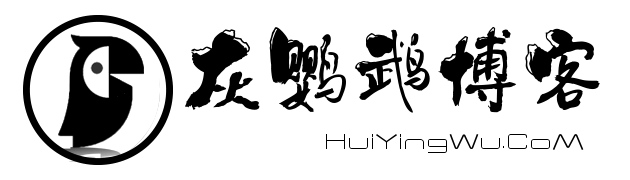共计 1262 个字符,预计需要花费 4 分钟才能阅读完成。
利用dnsmasq和奈非dns解锁服务,访问其他网址的时候请求正常的dns例如谷歌的dns,然后访问需要使用流媒体解锁服务的网址时分流到解锁dns
#!/bin/bash
if grep -Eqi "CentOS" /etc/issue || grep -Eq "CentOS" /etc/*-release; then
yum install -y https://dl.fedoraproject.org/pub/epel/epel-release-latest-7.noarch.rpm
yum install bind-utils
yum install -y dnsmasq
elif grep -Eqi "Debian" /etc/issue || grep -Eq "Debian" /etc/*-release; then
apt-get update
apt-get install dnsutils
apt install -y dnsmasq
elif grep -Eqi "Ubuntu" /etc/issue || grep -Eq "Ubuntu" /etc/*-release; then
apt-get update
apt-get install dnsutils
apt install -y dnsmasq
else
echo "This script only supports CentOS, Ubuntu and Debian."
exit 1
fi
if [ $? -eq 0 ]; then
systemctl enable dnsmasq
rm -f /etc/resolv.conf
echo "nameserver 127.0.0.1" > /etc/resolv.conf
touch /etc/dnsmasq.d/unlock.conf
echo "server=8.8.8.8" > /etc/dnsmasq.d/unlock.conf
echo "server=8.8.4.4" >> /etc/dnsmasq.d/unlock.conf
echo "server=/netflix.com/$1" >> /etc/dnsmasq.d/unlock.conf
echo "server=/netflix.net/$1" >> /etc/dnsmasq.d/unlock.conf
echo "server=/nflximg.net/$1" >> /etc/dnsmasq.d/unlock.conf
echo "server=/nflximg.com/$1" >> /etc/dnsmasq.d/unlock.conf
echo "server=/nflxvideo.net/$1" >> /etc/dnsmasq.d/unlock.conf
echo "server=/nflxso.net/$1" >> /etc/dnsmasq.d/unlock.conf
echo "server=/nflxext.com/$1" >> /etc/dnsmasq.d/unlock.conf
systemctl restart dnsmasq
echo "dnsmasq启动成功"
else
echo "dnsmasq安装失败, 请检查仓库状况"
fi
正文完