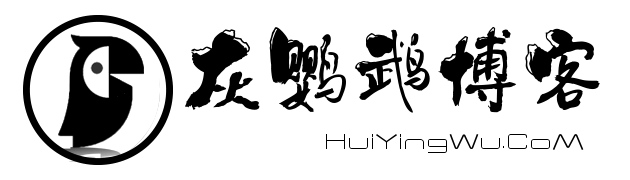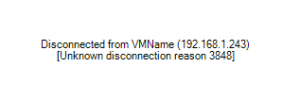共计 2571 个字符,预计需要花费 7 分钟才能阅读完成。
一旦完成此设置,就应该准备就绪……那是除非您像我一样遇到以下错误(顺便说一句,我在笔记本电脑上将Windows 8.1 Enterprise x64作为Hyper-V主机运行):
与VMNAME(192.168.1.243)
断开连接[未知的断开连接原因3848]
该错误的原因似乎是由于未启用Hyper-V主机上的凭据安全服务提供程序(CredSSP)策略来从远程位置对用户凭据进行身份验证。设置以下注册表项对我来说是解决问题的一部分。
打开PowerShell(以管理员模式打开)
#Disclaimer: #Your use of these example scripts or cmdlets is at your sole risk. This information is provided “as-is”, without any warranty, whether express or implied, of accuracy, #completeness, fitness for a particular purpose, title or non-infringement. I shall not be liable for any damages you may sustain by using these examples, whether direct, #indirect, special, incidental or consequential. New-ItemProperty -Path HKLM:\SYSTEM\CurrentControlSet\Control\Lsa\Credssp\PolicyDefaults\AllowDefaultCredentials -Name Hyper-V -PropertyType String -Value "Microsoft Virtual Console Service/*" -Force New-ItemProperty -Path HKLM:\SYSTEM\CurrentControlSet\Control\Lsa\Credssp\PolicyDefaults\AllowDefaultCredentialsDomain -Name Hyper-V -PropertyType String -Value "Microsoft Virtual Console Service/*" -Force New-ItemProperty -Path HKLM:\SYSTEM\CurrentControlSet\Control\Lsa\Credssp\PolicyDefaults\AllowFreshCredentials -Name Hyper-V -PropertyType String -Value "Microsoft Virtual Console Service/*" -Force New-ItemProperty -Path HKLM:\SYSTEM\CurrentControlSet\Control\Lsa\Credssp\PolicyDefaults\AllowFreshCredentialsDomain -Name Hyper-V -PropertyType String -Value "Microsoft Virtual Console Service/*" -Force New-ItemProperty -Path HKLM:\SYSTEM\CurrentControlSet\Control\Lsa\Credssp\PolicyDefaults\AllowFreshCredentialsWhenNTLMOnly -Name Hyper-V -PropertyType String -Value "Microsoft Virtual Console Service/*" -Force New-ItemProperty -Path HKLM:\SYSTEM\CurrentControlSet\Control\Lsa\Credssp\PolicyDefaults\AllowFreshCredentialsWhenNTLMOnlyDomain -Name Hyper-V -PropertyType String -Value "Microsoft Virtual Console Service/*" -Force New-ItemProperty -Path HKLM:\SYSTEM\CurrentControlSet\Control\Lsa\Credssp\PolicyDefaults\AllowSavedCredentials -Name Hyper-V -PropertyType String -Value "Microsoft Virtual Console Service/*" -Force New-ItemProperty -Path HKLM:\SYSTEM\CurrentControlSet\Control\Lsa\Credssp\PolicyDefaults\AllowSavedCredentialsDomain -Name Hyper-V -PropertyType String -Value "Microsoft Virtual Console Service/*" -Force New-ItemProperty -Path HKLM:\SYSTEM\CurrentControlSet\Control\Lsa\Credssp\PolicyDefaults\AllowSavedCredentialsWhenNTLMOnly -Name Hyper-V -PropertyType String -Value "Microsoft Virtual Console Service/*" -Force
粘贴如下代码,直接粘贴就可以,会自动一行运行的,不用重启,尝试重新连接
为了使此功能正常工作,我要做的另一件事是将我的帐户添加到我的Hyper-V主机上的本地Hyper-V Administrators组中(即使我的帐户已经是本地管理员)。现在,当您连接到VM并提示您输入凭据时,请使用Hyper-V主机的凭据作为初始提示。这些凭据也可以保存在RDCMan服务器属性的“登录凭据”选项卡下。连接后,将带您到VM的登录屏幕,在其中输入VM的凭据。
可以在以下知识库文章中找到有关CredSSP策略问题以及替代配置(即GPO)的更多信息:
正文完