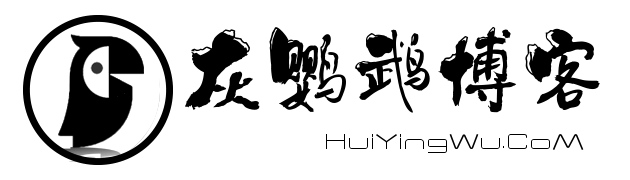共计 871 个字符,预计需要花费 3 分钟才能阅读完成。
#!/bin/bash
function sets()
{
mkdir /root > /dev/null 2>&1
mkdir /root/.pip > /dev/null 2>&1
mv /root/.pip/pip.conf /root/.pip/pip.conf.bak > /dev/null 2>&1
cat << EOF >> /root/.pip/pip.conf
[global]
timeout = 60
index-url = $1
EOF
}
getopts :s: OPT
if [ ! -n "$OPTARG" ];then
echo "You can use -s with: tuna|ali|ustc|douban to use different source"
echo "Use Default Setting: Douban Pypi"
sets "https://pypi.douban.com/simple"
elif [ "$OPTARG" == "tuna" ];then
echo "Use Tsinghua Pypi"
sets "https://pypi.tuna.tsinghua.edu.cn/simple"
elif [ "$OPTARG" == "ali" ];then
echo "Use Aliyun Pypi"
sets "https://mirrors.aliyun.com/pypi/simple"
elif [ "$OPTARG" == "ustc" ];then
echo "Use USTC Pypi"
sets "https://pypi.mirrors.ustc.edu.cn/simple"
fi
echo "The original source has been move to pip.conf.bak"
为了更方便的为国内的服务器更换Python pip源(就是懒,特别是最近),特意写了一个一键更换pip源脚本,目前只在Centos上测试过,不过理论上Linux系统通用
使用
Centos/Debian/Ubuntu/RHEL通用(请先安装wget这种应该不用我说吧)
|
1
|
wget xiaofd.github.io/pip.sh && bash pip.sh
|
效果图:
源代码
正文完