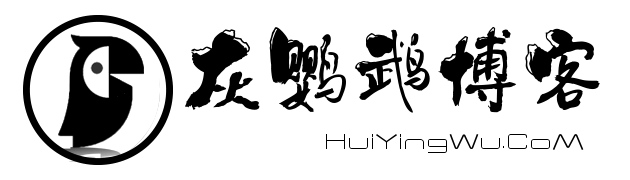共计 2840 个字符,预计需要花费 8 分钟才能阅读完成。
Matplotlib
什么是 matplotlib
matplotlib是最流行的Python底层绘画库,主要用于数据可视化图表。
matplotlib可以将数据进行可视化,更直观的呈现,使数据更加客观,更加具有说服力
Matplotlib 常用设置
设置图片大小
plt.figure(figsize=(20, 8), dpi=100)
dpi参数可以使图片更加清晰
调整 x 轴或者 y 轴上的刻度
plt.xticks(x[:])
plt.yticks(range(min(y), max(y)+1))
plt.xlabel("时间", fontproperties=myfont)
plt.ylabel("温度(摄氏度)", fontproperties=myfont)
plt.title("10点到12点每分钟时间的时间变化情况", fontproperties=titlefont)
plt.show()
通过ticks来设置刻度,label来设置含义
设置中文显示

# fc-list :lang=zh =====> 列出电脑上所有的中文字体库 myfont = font_manager.FontProperties(fname="/usr/share/fonts/wqy-microhei/wqy-microhei.ttc", size=12) titlefont = font_manager.FontProperties(fname="/usr/share/fonts/wqy-microhei/wqy-microhei.ttc", size=32, weight=True)
散点图
import random
from matplotlib import pyplot as plt
from matplotlib.font_manager import FontProperties
"""
绘制10月和三月温度变化的散点图
"""
# 字体设置
myfont = FontProperties(fname="/usr/share/fonts/wqy-microhei/wqy-microhei.ttc", size=14)
titlefont = FontProperties(fname="/usr/share/fonts/wqy-microhei/wqy-microhei.ttc", size=25)
# x轴和Y轴数据
march_y = [random.randint(10, 20) for i in range(31)]
october_y = [random.randint(20, 30) for j in range(31)]
x = range(1, 32) # 1, 2, 3, ...31
# 设置图形大小
plt.figure(figsize=(10, 5), dpi=100)
# 绘制散点图
plt.subplot(2, 1, 1)
plt.scatter(x, march_y, )
# 调整刻度
_x3_labels = ["3月{}日".format(_) for _ in x]
# rotation: 旋转
plt.xticks(x[::3], labels=_x3_labels[::3], fontproperties=myfont, rotation=45)
# x, y和标题的说明
plt.xlabel("月份", fontproperties=myfont)
plt.ylabel("温度(摄氏度)", fontproperties=myfont)
plt.title("3月温度变化散点图", fontproperties=titlefont)
plt.subplot(2, 1, 2)
plt.scatter(x, october_y)
_x10_labels = ["10月{}日".format(_) for _ in x]
plt.xticks(x[::3], labels=_x10_labels[::3], fontproperties=myfont, rotation=45)
# x, y和标题的说明
plt.xlabel("月份", fontproperties=myfont)
plt.ylabel("温度(摄氏度)", fontproperties=myfont)
plt.title("10月温度变化散点图", fontproperties=titlefont)
# 添加网格
plt.grid(alpha=0.5)
# 显示图像
plt.show()
散点图的应用场景

条形图
单个条形图绘制
"""
bar(): pyplot 子模块提供 bar() 函数来生成条形图。
"""
from matplotlib import pyplot as plt
x = [5, 8, 10]
y = [12, 16, 6]
x2 = [6, 9, 11]
y2 = [6, 15, 7]
plt.bar(x, y, align='center')
plt.bar(x2, y2, color='g', align='center')
plt.title('Bar graph')
plt.ylabel('Y axis')
plt.xlabel('X axis')
plt.show()
多个条形图绘制
import pandas as pd
import numpy as np
from matplotlib import pyplot as plt
df = pd.read_csv('douban.csv')
# 获取评分的区间
counts = {}
scores = df['score']
for score in scores:
try:
# 'score'
score = float(score.strip())
except Exception as e:
continue
if 9.5 < score <= 10:
counts['9.5~10'] = counts.get('9.5~10', 0) + 1
elif 9.0 < score <= 9.5:
counts['9.0~9.5'] = counts.get('9.0~9.5', 0) + 1
elif 8.7 < score <= 9.0:
counts['8.7~9.0'] = counts.get('8.7~9.0', 0) + 1
elif 8.5 < score <= 8.7:
counts['8.5~8.7'] = counts.get('8.5~8.7', 0) + 1
else:
counts['other'] = counts.get('other', 0)
plt.bar(counts.keys(), counts.values(), color='g')
plt.show()
直方图绘制
import random import matplotlib.pyplot as plt names = ['电影%s' %(i) for i in range(100)] times = [random.randint(40, 140) for i in range(100)] # hist代表直方图, times为需要统计的数据, 20为统计的组数. plt.hist(times, 20) plt.show()
Matplotlib 拓展知识
Matplotlib 常见问题总结

Matplotlib 使用的流程总结

Matplotlib 更多绘图样式

正文完