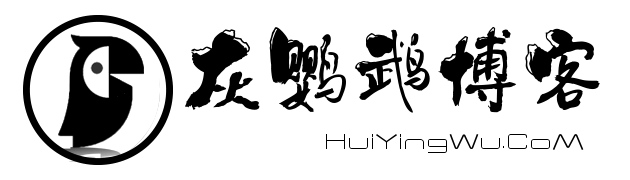共计 1806 个字符,预计需要花费 5 分钟才能阅读完成。
实例:图片下载器
制作爬虫的基本步骤
需求分析
分析网页源代码,配合F12
编写正则表达式或者其他解析器代码
正式编写python爬虫代码
需求分析
“我想要图片,我又不想上网搜“
“最好还能自动下载”
……
这就是需求,至少要实现两个功能,一是搜索图片,二是自动下载。
pic_url = re.findall(’“objURL”:”(.*?)”,’,html,re.S)
代码实现
"""
图片下载器
"""
# -*- coding:utf-8 -*-
import re
import requests
import os
def downloadPic(html, keyword):
"""
:param html: 页面的源代码
:param keyword: 搜索的关键字
:return:
"""
# (.*?)代表任意多个字符
# ()代表分组, 值返回符合条件的字符串中括号里面的内容;
pic_url = re.findall('"objURL":"(.*?)",', html, re.S)[:5]
count = 0
print('找到关键词:' + keyword + '的图片,现在开始下载图片...')
# each 是每个图片的url地址
for each in pic_url:
try:
headers = {
'User-Agent': 'Mozilla/5.0 (Linux; Android 6.0; Nexus 5 Build/MRA58N) '
'AppleWebKit/537.36 (KHTML, like Gecko) Chrome/59.0.3071.109 '
'Mobile Safari/537.36'}
# 获取指定图片的相应对象;
response = requests.get(each, timeout=10, headers=headers)
except requests.exceptions.ConnectionError:
print('【错误】当前图片无法下载')
continue
except Exception as e:
print('【错误】当前图片无法下载')
print(e)
continue
else:
# print(response.status_code)
if response.status_code != 200:
print("访问失败: ", response.status_code)
continue
# ******** 存储图片到本地*******************************
if not os.path.exists(imgDir):
print("正在创建目录 ", imgDir)
os.makedirs(imgDir)
posix = each.split('.')[-1]
if posix not in ['png', 'jpg', 'gif', 'jpeg']:
break
print('正在下载第' + str(count + 1) + '张图片,图片地址:' + str(each))
name = keyword + '_' + str(count) + '.' + posix
filename = os.path.join(imgDir, name)
count += 1
with open(filename, 'wb') as f:
# response.content: 返回的是二进制文本信息
# response.text:返回的字符串文本信息
f.write(response.content)
if __name__ == '__main__':
imgDir = 'pictures'
word = input("Input key word: ")
url = 'http://image.baidu.com/search/index?tn=baiduimage&ps=1&ct=201326592&lm=-1&cl=2&nc=1&ie=utf-8&word=' + word
try:
response = requests.get(url)
except Exception as e:
print(e)
content = ''
else:
content = response.text
downloadPic(content, word)
————————————————
版权声明:本文为CSDN博主「嘻嘻嘻嘻嘻嘻啊」的原创文章,遵循 CC 4.0 BY-SA 版权协议,转载请附上原文出处链接及本声明。
原文链接:https://blog.csdn.net/weixin_41460135/article/details/98765122
正文完